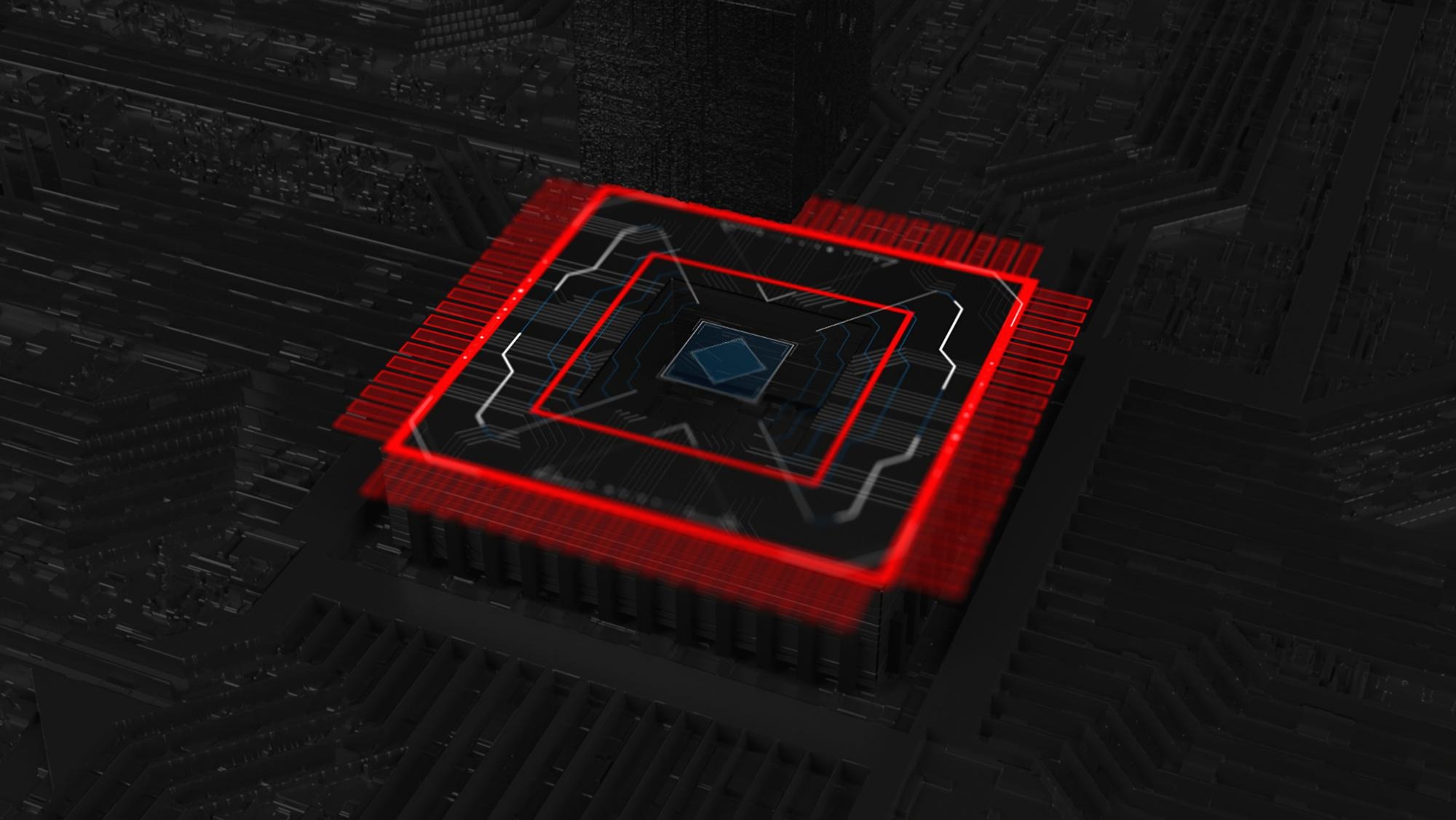목록Editor 사용법 (6)
Jun Station 준스테이션
원래는 기본 키워드를 메모하려고 했는데... Keyboard Shortcuts 에서 내가 직접 바꿀 수가 있네? 원문)https://thisisablog.tistory.com/47 VS Code 탭 넘기기 단축키 바꾸기VS Code는 alt+tab을 누르면 다음 탭이 아닌 이전 탭으로 바뀌는 것이 기본 설정이다. 바꿔보쟝 1. Ctrl+Shift+P 누르고 'Preferences: Open Keyboard Shortcuts' 열기 2. 'workbench.action.nextEditor' 검색 후 Keybinding 부부thisisablog.tistory.com 키워드뜻비고ctrl + tab다음 탭 넘기기(workbench.action.nextEditor)직접 설정함ctrl + shift + tab이전 ..
참고사이트: https://zephyrus1111.tistory.com/162 [Jupyter Notebook] ipynb 파일을 py 파일로 변환하기(ipynb to py, 주피터 노트북 to 파이썬) 주피터 노트북 상에서 코딩을 하다 보면 ipynb 파일로 저장된다. 근데 이따금씩(주피터 노트북 파일을 모듈처럼 쓰고 싶을 때) 주피터 노트북 파일을 파이썬 파일로 변환시켜야 할 때가 있다. 즉, zephyrus1111.tistory.com https://beyonddata.tistory.com/entry/ipynb-to-py-%EB%B3%80%ED%99%98-%EB%B0%A9%EB%B2%95%EC%A3%BC%ED%94%BC%ED%84%B0-%EB%85%B8%ED%8A%B8%EB%B6%81-to-%ED%..
참고사이트:https://heekangpark.github.io/etc/jupyter-lab 주피터 랩(Jupyter Lab) 설치하기 Reinventing the Wheel heekangpark.github.io
 VSCode 에서 error가 다시 보이게 하는 법
VSCode 에서 error가 다시 보이게 하는 법
error squiggles를 다시 enable 시키는 방법! 다른 방법도 있긴 한데, 나한테는 이것만 작동된다. 참고사이트: https://github.com/Microsoft/vscode-cpptools/issues/2546 How can I re-enable error squiggles? · Issue #2546 · microsoft/vscode-cpptools I accidentally disabled error squiggles, and I have no idea how to re-enable them. I had an error, and a light bulb appeared. I clicked on it, and then it disabled error checking. Thanks! git..
Alt + Shift 누른 채로 마우스 원하는 부분에 드래그하면서 내리기 Ctrl + Alt 누른 채로 키보드 방향키
명령어행동비고: vs (vsp)화면 세로 분할 : sp 화면 가로 분할 Ctrl + w + =분할된 화면 창 넓이(width) 동일하게 변경https://seulcode.tistory.com/129Ctrl + wwvim 분할된 화면 창 커서 이동https://m.blog.naver.com/sw4r/221615294671 Ctrl + w + h / j / k / l vim 분할된 화면 창 커서가 h(왼) / j(좌) / k(위) / l(우) 방향대로 이동 u실행 취소 Ctrl + r다시 실행 :e [파일명][파일명] 을 불러오기Tab키로 자동완성 가능:Egvim 에서 다시 디렉토리 모드로 바꿀 때 :new새 빈 파일 만들기Ctrl + wn:e [새파일이름][새파일이름] 이라는 이름으로 새 파일 작성 ..